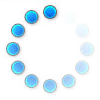Who do I contact for additional assistance?
Use the 'contact us' link at the bottom of the page to send an e-mail to PFG.
Which browsers are supported?
Chrome, Firefox, and Internet Explorer 11+ on the PC are supported as well as Chrome, and Firefox on the Mac.
What Internet settings are required for the Partner Portal to work?
Consult your browser help to ensure the following settings are correct:
- cookies are enabled
- java scripting is enabled
Do I need to enable cookies on my browser?
Our websites require cookies to be enabled (the default option for most browsers).
If you want to increase your privacy and have our sites work properly, please add
these domains to your exclude list:
- owfg.com
- ofg.ca
- saveonfoods.com
- overwaitea.com
- pricesmartfoods.ca
- coopersfoods.com
- urbanfare.com
- saveonmore.com
Do I need to have java scripting enabled on my browser?
Our website require java scripting to be enabled (the default option for most browsers) in order to function properly.
Please enable java scripting while accessing PFG's Partner Portal.
I forgot my ID
Your username is the e-mail address you provided to your administrator or PFG (if you are an administrator).
If you cannot remember the e-mail address, please contact your administrator.
I forgot my password
To reset your password, do the following:
- From the log in screen, click on 'I forgot my account'
- Click on 'I forgot my password'. A page will be displayed asking for your e-mail.
- Enter your e-mail address that is used to log into the portal in the box (cannot be a @owfg.com address)
- Click on the submit button
- An e-mail with a link to the password recovery will be sent to that e-mail.
- Go to your email inbox (for the address you entered).
- Open the e-mail sent to you - subject will be PFG Partner Portal Password Recovery Email.
- Click on the link – you will be taken to a screen to reset your password.
- Follow the instructions to reset your password – entering the new password 2 times and clicking on the ‘submit’ button.
- Your password has now been reset. You can now log in with the new password.
I cannot login using my assigned username and password
- Double check that you have the correct username and password.
- Ensure that you are using an approved browser.
- Ensure that you have cookies enabled (consult your browser help).
- Ensure that you have java scripting enabled (consult your browser help).
Will my user id from the finance supplier portal still work?
No. A new user account must be set up to access the financial reports from the new portal.
The old site (www.ofgsupplierportal.com/xxx ) will still be available until all suppliers have been moved to the new portal.
I am a carrier making a delivery. How do I make an appointment?
Click on the "book appointment" link under carrier information on the left side of the page.
I get a grey screen when I access the "book appointment" as a carrier
I am using Windows 10 and get a blank screen. How can i fix it?
Please see the "Windows10-help document" for more information.